To convert Apple Mail to PST, you need to choose from 2 methods. Yes, there are ONLY 2 methods. All the instructions given on the internet other than these 2 methods are outdated and non-operational.
The 2 methods to convert Apple Mail to PST are:
The 2 methods to convert Apple Mail to PST are:
- Use an email account with IMAP as a mediator,
- Use a software application.
I. Use An Email Account as Mediator
- Create a new email account (gmail, yahoo mail, etc.).
- Open Apple Mail on Mac and configure the email account in it with IMAP.
- Once it is configured, copy the emails from Apple Mail to the new account.
- Now, open the email account in browser and verify the copied emails.
- Next step is to run Outlook (We are assuming it to be Outlook for Mac)
- Go to Tools > Accounts.
- Click on + icon and choose other email.
- Enter the details of the email account and click Add Account.
The account is added on Outlook and you can easily read the Apple emails in Outlook.
Note - If you specifically want PST files, you will need to configure the account in Outlook for Windows and use its Import/Export option to generate PST file.
II. Use Software Application to Convert Apple Mail to PST on Mac
Mac MBOX Converter is a software application that helps to convert Apple Mail to PST and some other file formats. This is a tool that will perform the conversion process as quick as possible without any data loss.Features of Mac MBOX Converter
The tool is a coded application that helps to convert Apple Mail to PST which possesses several features. The main features are mentioned in the below section:
- It has the capability to convert multiple MBOX to individual PST files.
- The tool will convert the Mac Mails to PST files with attachments.
- The converted file will maintain the file structure as in original one.
- It will maintain the data integrity that is the attachments, folder structure, HTML formatting will be same as of original one.
- The tool also provides the naming conversion, that is the users can decide the naming conversion to save by date, subject, to, cc etc while saving.
- The Email will be of having some kind of message properties which includes attributes like cc, bcc and other header information & also attachment the software ensures with these properties maintained.
- The tool also converts the Apple mail to Outlook PST file without the pre-installation of the Outlook application.
- Other than PST, the tool also has multiple file formats: MSG, PDF, EML, EMLX, HTML.
- The tool works on all Mac OS versions equal or above Mac OS X 10.8.
Steps to Convert Apple Mail to PST
The below steps shows the step-by-step procedure that will help to export Mac Mail to PST file with its screenshots.- Press on Add File(s) button → add the MBOX file.
Note: To add a particular folder containing MBOX files then you can click on Add Folder(s).
- Search and select the MBOX file in your PC → Open.
- Now you can view path and size of the MBOX file. Press on Next button.
- Click on PST radio button to export Mac Mail to PST format.
Maintain Folder Hierarchy:
You can maintain folder structure and keep your data intact as in original one.
You can maintain folder structure and keep your data intact as in original one.
- Click Advance Settings button and apply the following details and click Save.
- Date Filters: Apply Date Filter to select and export email messages of the specific time.
- Split PST: Splits the PST file into multiple smaller PST files.
- Create Single PST: Generates a single PST by merging all the selected Apple Mail MBOX files.
- Now press Change and navigate to the desired location where you want to save the PST file.
- Now, Click on Export button.
- Now Export process will start.
- Press OK button after complete export process.
- Now press on View Report button to view the Export Report.
- Now the tool will open the folder directory. You can see that a folder named Export Report is automatically created. Now view the CSV file.
- Verify your destination location. You will get the file converted in PST format.
- To view the PST file, open Outlook in your system. Press on Tools on the menu bar and press on Import icon as shown below.
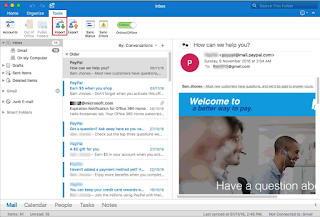
- Now press Outlook for Windows archive file (.pst) →Continue button.
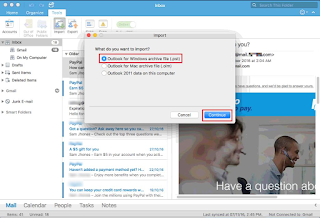
- Browse and choose PST file in your system → Import button.
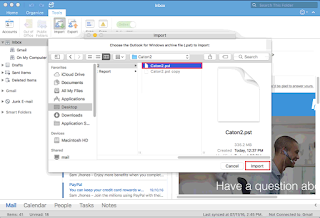
- Now import process will start and all the Mails in .pst file will import Mac Mail to Outlook.
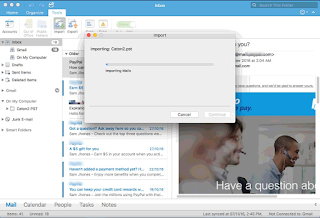
- Finally click on Finish button.
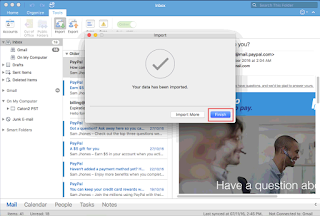
- At last view all the Mails from PST file in Outlook.
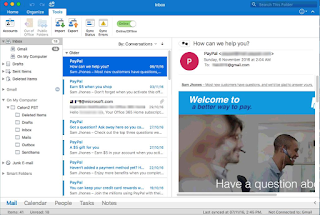
Pricing
License

Support Options

Technical Details
User’s Ratings
Anyhow when user chooses to buy the software tools which help to export Mac Mail to PST, it is really essential to examine the technicalities and to review the product by reviews. Also, it is preferable to see and verify the organizations and the users who have purchased Apple mail to PST converter. And as by the survey with some users, it has been seen that the Converter is rated 9.3/10.
































0 comments:
Post a Comment