Introduction:
This article deals with the recovery of a PST file, if it is corrupted in Outlook 2010 and showing file size as 0kb. To resolve this you can store a new PST in any location like a New Folder on local drive, removable drive, network drive, different local drive, etc.Scenario:
“PST got overwritten to 0 bytes, is there some way to recover data from file system. It has lots of important information and data.”Let’s Solve This Out:
1. Create a New Folder on Desktop and Rename it2. Launch Outlook and locate default Outlook Data File folder
3. Create a new PST file, to do this:
- Click on New Items in Home menu
- Scroll to More Items
- Select Outlook Data File
- Create or Open Outlook Data File opens to default location with the default name. Type a new name.
- Go to the New Folder created in Step 1 and click it.
- Click on OK.
4. Now copy (or Move) PST file from the Folders in Outlook 2010.
6 .Repeat same step as in for the Sent 2003 Folder
7 .Rename the Copied (or Moved) Folders as described:
- Select the new moved folder
- Right click and select Rename Folder and Rename it from Received 2003 to Received 2010










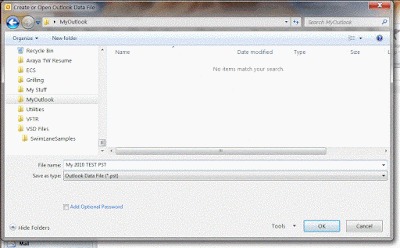
















0 comments:
Post a Comment