Do you want to send a secure and confidential email or message to someone using Microsoft Outlook?
MS-Outlook comes with the hidden brilliant feature of encrypting, so that user can make their emails more private and keep them secure by converting plain text data into the unreadable ciphertext. It’s one of the unique trait, if you want email or messages of Outlook to become more secure while sending. Even using this option you can give authentication to selective recipient to access or read the encrypted emails.
Let’s first understand what is meaning of term encryption and encrypted emails.
What is Encryption?
In simple term, Encryption is kind of technique to modify readable data like plaintext into unreadable chipertext (coded) and only the authorized people (recipient) can access or read the unreadable data by decrypting it using the key.
Note: Decryption is the opposite process of encryption. In this process, user converts the scrambled cipher text into its original format (plaintext).
For sending an encrypted email using the Outlook, both sender and receiver should have their unique digital ID or public key certificate. A digital mark on a message in Outlook proves both (sender/receiver) more trustable and it’s a permit for both to send or receive emails.
To know more about Digital ID (Signature): Digital Signature for secure email in Outlook
MS-Outlook comes with the hidden brilliant feature of encrypting, so that user can make their emails more private and keep them secure by converting plain text data into the unreadable ciphertext. It’s one of the unique trait, if you want email or messages of Outlook to become more secure while sending. Even using this option you can give authentication to selective recipient to access or read the encrypted emails.
Let’s first understand what is meaning of term encryption and encrypted emails.
What is Encryption?
In simple term, Encryption is kind of technique to modify readable data like plaintext into unreadable chipertext (coded) and only the authorized people (recipient) can access or read the unreadable data by decrypting it using the key.
Note: Decryption is the opposite process of encryption. In this process, user converts the scrambled cipher text into its original format (plaintext).
For sending an encrypted email using the Outlook, both sender and receiver should have their unique digital ID or public key certificate. A digital mark on a message in Outlook proves both (sender/receiver) more trustable and it’s a permit for both to send or receive emails.
To know more about Digital ID (Signature): Digital Signature for secure email in Outlook
So after knowing about what are encrypted emails in Outlook, the next point is that How to encrypt emails in Outlook.
Follow the given instructions to learn How to encrypt emails in Outlook in simple steps:
Follow the given instructions to learn How to encrypt emails in Outlook in simple steps:
1.) Open MS-Outlook, and click on “New” button to compose a new email or message.
2.) In the new message box, click on the “More Option” which comes under the “Option” menu.
3.) By clicking on “More Option” button, a new window named “Message Option” will appear at your machine click on “Security Settings” button.








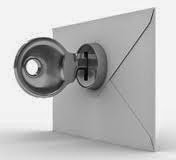














0 comments:
Post a Comment