What is PST File?
PST can be expanded as
Personal Storage Table. It is one of the file extensions for Microsoft Outlook and is generally used to store the compressed clone of all the features provided in Outlook such as Messages, Calendar, To-do-List, Events etc. within the Microsoft Software (Microsoft Outlook). It is also beneficial for storing archived items and thereby saving the storage space in main servers.
Prior to Outlook 2002, the storage limit for .pst files was only 2 GB which supported ANSI. The version above Outlook 2003 and more could store 50 GB which is supported in Unicode and can be extended using Registry Editor.
MIME Type of PST File Extension is application/vnd.ms-outlook
File Signature of PST file is 21 42 44 4E
How to Create PST File?
If you wish to create a PST File, first you need to find where the option is hidden in new version of Outlook.
Steps to create PST file:
- Open Microsoft Outlook
- Select the Home Tab>Select New Items>Select More Items>Outlook Data Items.
- Browse for the location where you want to locate your file.
- Select File name and input desired file name of your choice.
- Click on OK.
Email Archiving with PST
Since mailboxes of people are growing day-to-day, the need to access PST Archives are also increasing with time. With increase in necessity, there is a demand for the access of archived items for forensics purpose. IT Department also save a huge amount of data for recovery purposes, but not in a way that they can be searchable for fast and easy access. In order to search a particular data, it may take weeks to find it from bulk of messages. As we know that a data not found in time is useless for an organization. So these email archiving provides a quick access to data.
Steps to create archive PST file:
- Turn off the auto archive.
- In Outlook (2010,2013,2016) choose Home >New Item>More Items>Outlook Data File
- Choose a file name of your choice for the Archived File.
- Outlook navigation pane automatically adds a Profile.
- You can create sub folders of your choice.
- Once you create folders, simply drag and drop the emails to PST file where you have created it.
PST Security Issues With Inbuilt and Software solutions
Do you know that it is impossible to track if your Seniors in IT Department are stalking your emails and most of the IT Sector have the access to emails which can track your PST files from your local hark disk without your knowledge? Since integrity and security of data is a critical factor for the growth of any organisation. There may be several threats to data such as spam, hackers,etc. Not only the external source but there may also be chances of loss data within an organisation. The loss of data may be due to loss of PST file. PST file can be lost if the hard drive crashes or the user who is using the PST file may permanently delete data. These PST files can be transported over the network so these files can be prone to risks. Neither the Microsoft Outlook nor the Exchange server have tools which can manage the security of the PST file.
Some already inbuilt solutions are:
Microsoft Outlook 2003 has provided 3 levels of Encryption for the PST file
- No Encryption
- Compressible Encryption(Default)
- High Encryption.
In Microsoft Outlook 2007, we can use
Encryption File System(EFS). This technology transparently encrypts the file to protect the confidential data from attackers or physical access of data. EFS is available on all versions of windows. Right click the PST file and select Properties option. The general tab consists of an advanced Tab named Encrypt contents into secure data . MS Outlook is not involved in encryption but windows is responsible for this encryption. Now no one will be able to access the PST file without your login and password.
PST Security with Email Archiving
Some other solution that provide the security is Email Archiving which include 2 ways:
- Private or Internal Solution:
Since Email Archive reduces demand for storage by minimizing the mail messages on server, it consumes less storage than any other practical methods available. In recent times, a new approach has been established where multinational company or corporate has its own centralized copy of mails on a server present in the multinational company or corporate building which has an accessible copy of all its mails. This can eradicate the accidental or intentional deletion of emails by its end-users. This can seize the emails in real time as soon as they are sent or received and confine them in a secure environment (using firewalls). These files are then scanned for detection of any viruses and finally the emails are indexed, encrypted and finally stored as compressed form into archive. This can eliminate the need to search for personal archives on each and every system. Since the mail messages are indexed they can be searched at a lightning-fast speed.
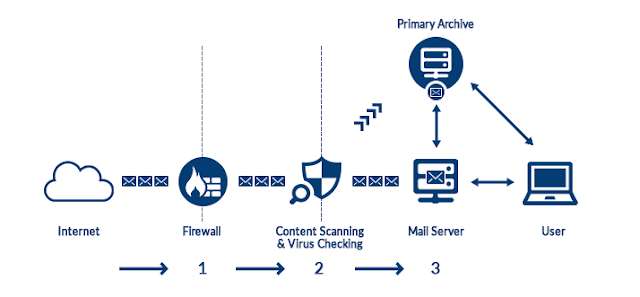
An individual can invest in a hardware or a company as they provide the benefits on low cost and the software/hardware upgrades generally are implemented by these companies. The software used by the companies capture the emails and store it on an off-site and transfer data to these hosts data warehouse for archiving. Finally, the data stored in off-site can be accessed by the user using email client.








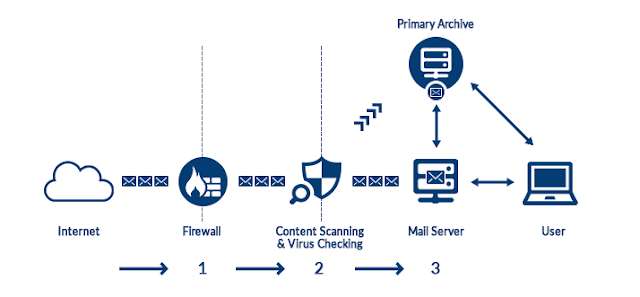










0 comments:
Post a Comment